
Mobile devices are now the most popular way people use the internet.
That’s not exactly new news in 2017. Mobile usage surpassed desktop for the first time in October of 2016, and it hasn’t shown any signs of slowing down. Over 50% of time on all digital devices is now spent on mobile, compared to only 42% of time on desktop. About 60% of all U.S. searches occur on mobile devices.
Those numbers represent huge portions of your target markets. Moreover, many companies report that their mobile customers are more engaged than desktop customers. They aren’t just ready and willing to use a mobile-friendly version of your website – they demand it. They expect it.
And if you aren’t mobile-friendly, they’re quick to look elsewhere.
That’s why it pays big for you to use specific SEO methods designed to help you reach smartphones, tablets, and other mobile devices.
Why Is Mobile-Specific SEO Important?
Right now, search engines display different results for mobile users than desktop users. That means you can rank differently for mobile searches than desktop searches. And users also search differently on mobile than they do on desktop.
Depending on your site’s mobile SEO, these differences could be a good or a bad thing. You could get a boost over competitors who rank well on desktop but are not optimized for mobile – or you could be losing out on potential traffic if you are the one who is not optimized for mobile.
Here are a couple motivating statistics to consider:
- If your site isn’t mobile-friendly, a person is five times more likely to leave it without making a purchase, filling out a contact form, or contacting your business.
- If a page takes longer than three seconds to load, over half of all mobile users will leave.
Since you want your customers to stay engaged on your site, it’s worth your while to learn how mobile SEO can help you retain clients and grow your business. Let’s dig in to the specifics of what makes mobile SEO not just important and beneficial, but different from SEO on desktop.
Understanding the Difference Between Mobile SEO and Desktop SEO

You have the same goal in mind with both desktop and mobile users: convert them into customers. Good SEO for both groups includes three key elements: high performance, excellent content, and user-friendly navigation. You want your site to be crawlable and findable. You need stellar performance, great content, and a flawless UX. Optimizing your site for search requires knowing how it is currently performing and what your visitors are doing right now.
But there are a number of ways that mobile SEO differs from desktop. As mentioned, people often will use different keywords when searching on a mobile device than they will on desktop. You need to make sure you are optimized for the best mobile keywords.
Mobile users may also have different needs than people using a stationary device. Navigation is a perfect example of this. While it may be extraneous to give someone the ability to map out their route to your nearest location if they are on desktop, this is a feature that people find incredibly helpful on smartphones. Because they may wish to drive there immediately.
The difference is that mobile users tend to have more local intent. That’s why your ranking in local searches on mobile devices is so important. You want your name to be featured in the first few listings of your local search categories so you stand out among your competitors. Desktop users can have local intent, but there are more situations where local just doesn’t matter as much for desktop searches.
Here’s an example of the difference. All businesses should have their NAP (their “name, address, phone”) clearly displayed on their website. This is important to both mobile and desktop users. However, for mobile users, you should go beyond merely including the information. Make the information as easy to find as possible, and make it clickable.
Stay on Top of Google’s Changes
Google is moving toward a mobile-first indexing algorithm in 2018. What does that mean? Right now, mobile results and desktop results differ. But with the algorithm, Google will only take into account how a site performs on mobile.
It will no longer be possible to get away with including less information on your mobile site and making your desktop site the “real” one. The primary one. Now, the content on both needs to be the same since mobile is the one that actually matters for Google rankings.
It also means that you need to put more emphasis on how your site performs on mobile than desktop going forward. Many websites, especially older ones, were not built with mobile as the priority, since desktop was the focus previously.
Bottom line? If your site is not mobile-friendly and optimized for mobile, you will most likely get passed up by your competitors – it’s that simple.
What can you do now to prepare for these changes?
That’s the million dollar question. Unfortunately, it’s not clear right now how exactly the process is going to be different.
There are things you can do, though to stay ahead of the curve. The most important general rule is to remove all possible barriers so your website remains crawlable across all platforms.
That means getting rid of scripts that load poorly. Not blocking things in your robots.txt. If you want your site to be indexed well, its performance must be optimal, so you should consider using AMP.

What’s AMP? It stands for Accelerated Mobile Pages. It’s an open source project led by Google that has a single goal: to get pages to load as quickly as possible.
Originally, you could only use AMP on content like news articles and blogs – static posts that didn’t require any user interaction. This mean that AMP left a lot to be desired for the purposes of e-commerce and SMBs (Small to Medium Businesses).
Today, though, things have changed due to something called amp-bind. It’s a JavaScript library that does something very important: it allows AMP pages to be interactive.
Do you need AMP on your site? Maybe, maybe not. It’s certainly true that there are sites that don’t require AMP. However, the sites for which AMP is useful stand to gain a lot by implementing it.
Don’t make the decision lightly. Research AMP. Learn what it can do for your site and your users.
Start by Seeing How Mobile-Friendly Your Site Is Right Now
Many online tools can help you build great mobile SEO. Here’s a sampling of several free tools you can use to analyze your website and see where you stand right now.
Google Mobile-Friendly Test is an easy first step to checking how your site loads on a mobile device. This test provides feedback on whether any links or fonts don’t load properly, so you can make quick changes.
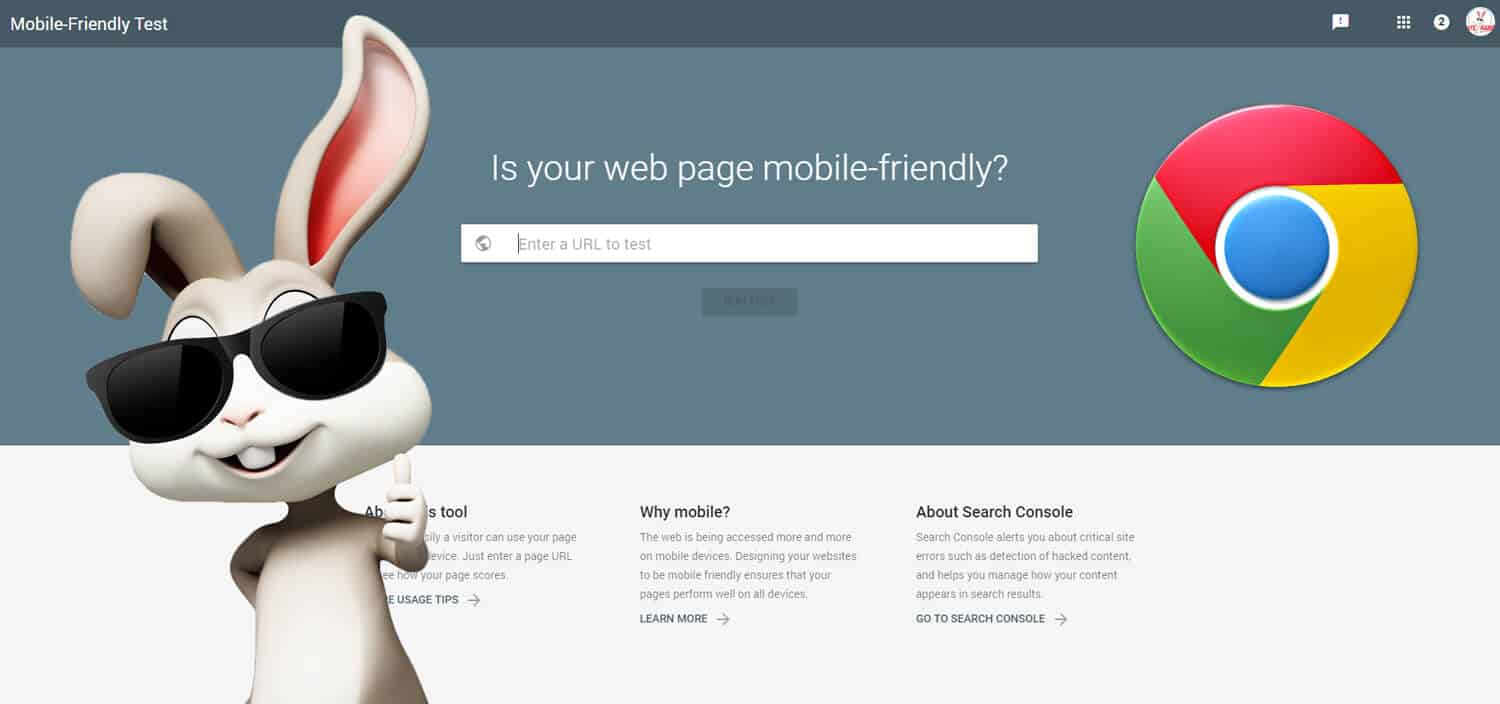
Google Analytics is useful for learning how your audience searches your site and how quickly your site loads. It also tells you your conversion rates and gives you a wealth of demographic information.
Google Search Console shows you whether your site is rendering properly on mobile devices and lets you see how search engines crawl your site.
Google Keyword Tool is helpful since mobile users often use different keywords for searches than desktop users. You can configure this tool to show statistics only for mobile devices to gain a better understanding of the search terms mobile users use most often.
You can use your Chrome browser to perform a simple test as well. Visit your own website in Chrome and right-click. Then choose “Inspect” from the drop-down menu. From the Elements tab, find “Responsive” at the top of the page. Use the Responsive drop-down to toggle between different device views. This tells you how your site will perform for a variety of users.
Elements of Great Mobile SEO
SITE PERFORMANCE
There are three options available to you when developing a mobile site: dynamic serving, using a subdomain to create a separate site, and responsive design.
Dynamic serving. This option changes what people see on your site depending on how they are accessing it. In other words, a person can go to the same URL using a desktop and a mobile device. The site will be different, because the files shown will be different. This is done by utilizing server-side technology.
In order for Google to be able to crawl your site, it will be necessary to add the Vary header. Essentially, this tells Google that it is going to receive mobile-optimized files from a different source. This is what a Vary header looks like when a request is made by a browser:
<b style=”background-color:#FFCCCC”>Vary: User-Agent</b>
Separate mobile site. This option involves creating a completely separate mobile site. This means that it will both have different content and a unique URL (typically an “m.” domain).
This is something that Google supports, but if you do it, you will have to connect your desktop domain to your mobile domain correctly. That means using rel=”alternate” and rel=”canonical”. This tells Google how the pages are connected.
Unless you are already heavily invested in an existing mobile website for your business, this is not a strategy we would suggest as mobile websites are, at the time of this writing, extremely outdated and an unnecessary expense as you will learn below.
Responsive design. This is the option preferred by Google. When you implement responsive design, you are getting a single site that can adapt based on the device being used to view it.
The screen that a user views your site on is called a “viewport”. Viewport sizes are based upon their WIDTH (as opposed to overall screen size). Responsive design uses special CSS rules called media queries to move or shift website elements depending on what the search browser detects the width of the viewport as being. By implementing this correctly, your website will adjust itself according to the rules defined in the media queries, responding to those different size differences, hence the term “responsive design”.
Maintenance is simple because there’s only a single code base. If you use responsive design for a site, Google has said that this will make it eligible to be added to their upcoming mobile-first index.
Want to ensure that Google knows your site is mobile-proof? Within the <head></head> tags of your site, your developer should include the viewport” declaration (example):
<meta name=”viewport” content=”width=device-width, initial-scale=1.0″>
You can find more on these three different types of mobile design and how Google looks at them on their Developers page.
Additional important elements include:
Meta descriptions – Clear, concise meta descriptions will hook users with one- to two-line sentences that describe products or information. Meta descriptions help your customers quickly find the information they are looking for.
Technically, these can be of any length, but that’s not really true. Why? Because if a meta description exceeds 160 characters, search engines will typically truncate it. Basically, you want to be as descriptive as you can be within that limit of 160 characters.
Structured data – Wish you had an easy way of telling search engines what all of the various elements that exist on your site mean? You do. It’s called structured data, and it can be incredibly valuable.
When search engines understand your page elements, you are more likely to have search results that are highlighted in the form of “rich snippets” and help you stand out from competitors. Even better? These snippets tend to be very enticing to mobile users. You can use Schema.org to help you add structured data.
Images – Less is more when it comes to images. Choose the best possible quality images and spread only a few images out on one page. A few well-placed images that have been sized correctly make for a faster-loading page, and mobile users demand nearly instant load time.

Also, an interesting image can reduce bounce time and increase engagement, which will boost your search engine rankings. Some specific image tips:
- When choosing pictures, select ones that are simple and clear and will not seem too complex or confusing at small sizes. In other words, if you can’t understand what’s in a picture when it’s smaller, pick a different one. This is true for avatars as well.
- Pay attention to image proportions based on how you want to use them. An image intended for an image slider will most likely need be a wide shot where the vertical information can be cropped without losing the meaning of the picture.In general, you also need to remember that images are likely to appear in a variety of places (social media, email, etc.), and that each of them may require you to size and crop the image differently. Because of this, you need to choose pictures that work in a variety of sizes and that can be cropped in different ways.
- When uploading, make sure to size images properly. For sites that feature large or wide images, learn the largest pixel dimension that is necessary and don’t go beyond
If you have to reduce the size of images, a photo manipulation program that is pixel-based (like Photoshop or Paint) is best.
Compress and optimize. You want the file sizes of your images to be as small as possible to speed up load time, but you also want them looking sharp and clear. There are number of plugins (Smush.it) and web applications (like TinyPNG) which allow you to compress and optimize at the same time, so you get the best of both worlds.
- Optimize image-loading efficiency by ensuring your site is coded properly and that you have software that can detect which device is trying to access your content. This is a pretty technical process, so carefully evaluate your developer and site hosting device or server to make sure they are providing you with high-quality service.
Flash – Get rid of it. Flash players don’t always operate properly on mobile sites.
Videos – Test your videos and replace with different links, if necessary. Test how your site’s videos operate on your own mobile device.
Menus – Make sure your menus are clear and concise, and always provide an easy way for users to return to the home page. Your customers want a site that’s easy to navigate.
Minification – When a developer builds your site, they typically add code that isn’t, strictly speaking, needed. Comments. Spaces. Breaks. Essentially, a structure that helps humans understand and read it.
This extra code does not affect the front end, but when you’re ready to submit it to a browser, all of that stuff is unnecessary. Worse, it makes the file bigger – often anywhere from 30-50% bigger.
How do you solve the issue? Minification. It strips out all of the unneeded parts of the code so that the browser is left with only the essentials. Even better, there are plugins on WordPress and other CMS’s that will do this for you. Utilize them.
Critical Rendering Path – What’s the critical rendering path? In short, it’s how a browser takes in your code – CSS, HTML, JavaScript, whatever – and turns it into rendered pixels that people can see.
When you optimize this path, you can prioritize what content shows up first based on what the user is currently trying to do. In other words, it makes your site functionally faster.
Page URLs – The first three to five words in a URL are the most important, so try to keep them short.
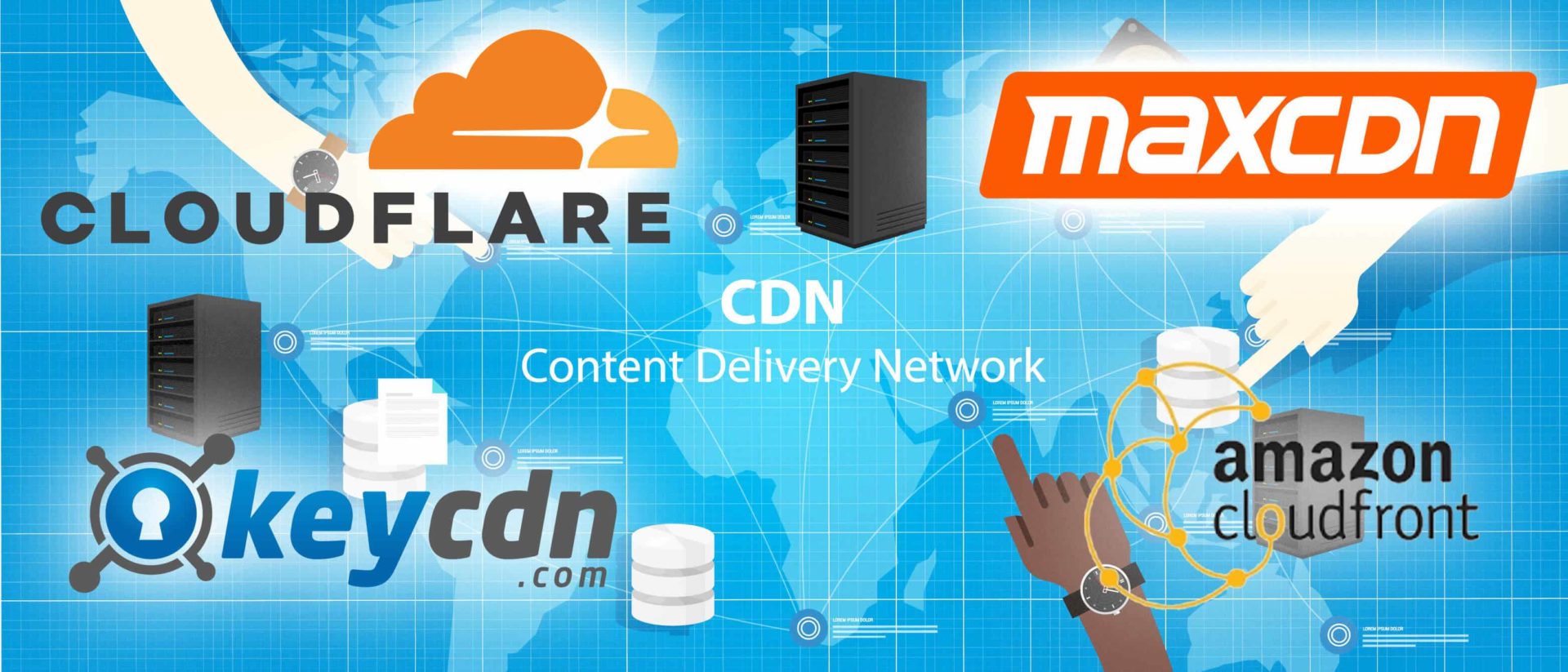
CDN – Content Delivery Networks are servers located all around the world that can pull up your content for users. Here’s why they’re great: they automatically use the servers closest to the individual user to grab your content, making it load faster for them.
HTTP/2 – Here’s all you really need to know about HTTP/2. It’s faster than HTTP 1 and 1.1, requires fewer workarounds and less concatenating for an optimized site, and is supported by all major modern browsers provided your site runs on HTTPS.
Browser Caching – Chances are you know about browser caching, where you allow users to store files from your site on their computer, so the site will load faster.
In order to optimize the way you cache your files, though, you need to pay careful attention to factors such as expiration times, ETags, and more. There are numerous tools and plugins that can help with this, including YSlow, PageSpeed Insights, GTMetrix, and WP Rocket.
Links and Keywords – Links to authority sites are site strengtheners, as is using a keyword in the first 100 words.
PHP 7 – There are a couple of reasons to update to PHP 7.
First, and most importantly, is that older versions of PHP (anything older than 5.6, basically) aren’t getting security updates anymore. This leaves your site open to attacks. And nothing drives people away faster than the fear of getting hacked and falling prey to identity theft.
Second, PHP 7 is way, way faster than older versions. Compared to 5.6, it’s reportedly 400% speedier. So while WordPress technically still allows sites to use PHP 5.2, and PHP 5.6 will continue to get security updates for another year or so, is it really worth hanging on to those older versions and getting a reputation for having a slow site? You already know the answer.
MOBILE-USER FRIENDLINESS
If you can provide a site where mobile users find it easy to search for products, view available choices, and pay with no problems, you’ll develop a loyal mobile customer base. Here are a few tips on how to optimize your site for mobile customers:
- Offer the full selection. Make the same choices available for both desktop and mobile users. You should be doing this anyway with Google’s upcoming mobile-first ranking system.
- Remove barriers. Allow your customer to easily enter credit card details—don’t put up a barrier, or you risk chasing them away. Also, allow them to check out as a guest.
- Optimize the search. Make the search bar easy to find and easy to use, and enable auto suggestions.
- Get ready for voice search. No, voice search isn’t new. However, with Home, Alexa, and Siri gaining in popularity, it’s poised to take off. Why does this matter? Because people search differently when they’re speaking than when they’re typing. Think about the questions people will likely be asking and how you can modify your content (and keywords) to better reflect those questions. Answer the Public can be quite helpful for this.
- Make images matter. They need to load quickly and be useful to iPhone users, who are used to pinching and flicking to see items in greater detail.
- Simplify the checkout process. If your checkout process isn’t as easy to use as Amazon’s, you have more work to do.
- Provide alternatives. Some customers don’t like to place mobile orders due to security concerns. Add a pickup-in-store option and provide a phone number to accommodate all your customers’ needs.
Focus on the Site for Google, but Don’t Ignore Apps

Google wants you to concentrate solely on the web, because this makes the most sense for them. In fact, apps and app usage don’t even show up in search engines.
Does this mean that you should give up on creating an app? Not at all. Optimize your website, by all means, but understand the very important role that apps can play. In some cases, apps are doing better than mobile sites. MacFly Pro recently published this infographic – 50 Facts about Apple users. You would love to read interesting stats about iPhone, IPAD, and iPod users. Think about your audience and the best way for them to connect with you.
Another option that may be interesting if you can’t justify the cost of creating a traditional app is to use a progressive web app. This relatively new tool aims to pull the app world and the web world together. Essentially, PWAs feel like traditional apps, with similar functionality and an immersive experience for users, but they exist on the web. Users open them from their home screen.
This means users benefit from faster loading speeds and the ability of the browser to keep what the user is seeing updated in real time. And you can benefit in an SEO sense because PWAs can be made indexable.
The Bottom Line for Mobile SEO
Since we don’t know exactly when Google will change over to a mobile-first indexing system, the time to update and improve your website is now.
Optimizing your performance is an ongoing process. If you can focus your current efforts now on improving mobile SEO, your website will soon reflect improvements.
Choose one tip above each week and begin revising pages a little at a time. If your primary goal is to reach local customers, work on that area first. If your immediate goal is to improve site speed, put those tips into play this week.
If you need more help to increase your website’s mobile SEO, get in touch now. We can customize a package for your company’s needs and get you on track for optimum mobile engagement in 2017 – and beyond.

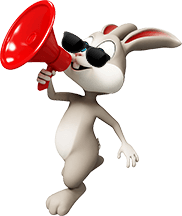




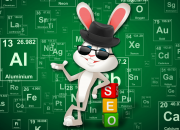 Want 2017 SEO Success Factors at a Glance? Check Out This “Periodic Table”
Want 2017 SEO Success Factors at a Glance? Check Out This “Periodic Table” The Local Search Ranking Factors That Really Matter in 2017
The Local Search Ranking Factors That Really Matter in 2017 The Right Font Matters – How to Pick It
The Right Font Matters – How to Pick It Why Businesses with WordPress Sites Should Consider WP Engine (A Totally Biased Review)
Why Businesses with WordPress Sites Should Consider WP Engine (A Totally Biased Review) The Starter Guide to Technical SEO
The Starter Guide to Technical SEO